Cacti修改右侧图像水印 RRDTool
简述
要修改Cacti中图形右侧的标注或者说广告,因为图形是由RRDTools生成的,所以我们需要重新编译 RRDTool。
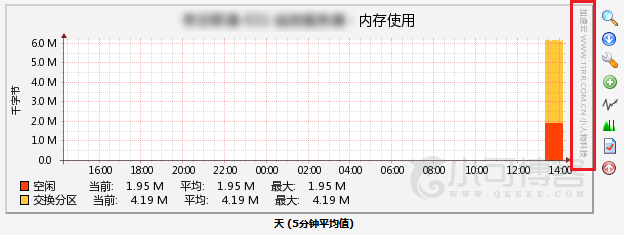
操作步骤
- 我们先检查当前使用的RRDTool版本,后边我们方便准备相同版本的安装包
[root@cactifans ~]# cd /usr/bin/ [root@cactifans bin]# rrdtool -v RRDtool 1.4.7 Copyright 1997-2012 by Tobias Oetiker <tobi@oetiker.ch> Compiled Jul 13 2019 11:05:53 Usage: rrdtool [options] command command_options Valid commands: create, update, updatev, graph, graphv, dump, restore, last, lastupdate, first, info, fetch, tune, resize, xport, flushcached RRDtool is distributed under the Terms of the GNU General Public License Version 2. (www.gnu.org/copyleft/gpl.html) For more information read the RRD manpages如上所示,我们看到我们当前的版本是 1.4.7
- 回到根目录我们开始安装一些相关需要的组件
yum install vim gcc gcc-c++ glib2-devel libpng-devel libxml2-devel cairo-devel pango-devel perl-ExtUtils-MakeMaker -y - 下载源代码并解压
wget https://oss.oetiker.ch/rrdtool/pub/rrdtool-1.4.7.tar.gz tar vxf rrdtool-1.4.7.tar.gz - 修改源码文件,src/rrd_graph.c(查找TOBI,并修改为想要的文字)
[root@cactifans ~]# cd rrdtool-1.4.7 [root@cactifans rrdtool-1.4.7]# cd src/ [root@cactifans src]# vim rrd_graph.c
- 执行编译安装操作
[root@cactifans src]# cd .. [root@cactifans rrdtool-1.4.7]# ./configure --disable-tcl --disable-python --disable-ruby [root@cactifans rrdtool-1.4.7]# make && make install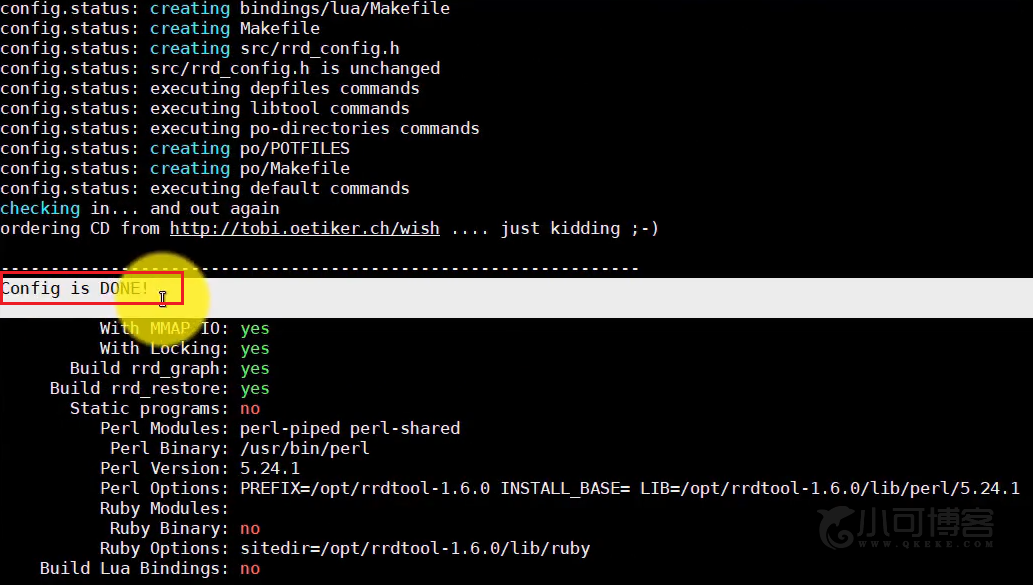
- 这样子安装的 RRDTool 会默认安装在 /opt/rrdtool-1.4.7/ 目录下。我们现在需要把我们新编译的 rrdtool 执行文件覆盖到我们现在用的文件就可以了。
CactiEZ 的bin目录在:/usr/local/rrdtool/bincd /usr/bin/ (进入bin目录) mv rrdtool rrdtool.bak(备份老的 rrdtool 文件) cd /opt/rrdtool-1.4.7/bin(进入新安装的 rrdtool bin目录) cp rrdtool /usr/bin/(拷贝新的rrdtool文件到系统bin目录) - 回去看看,是不是就变化了呀 ~
版权声明:
作者:三炮不吃鱼
链接:https://www.qkeke.com/archives/811.html
文章版权归作者所有,未经允许请勿转载。
THE END